![]()
Information is power. Especially for business.
If you can track the conversion rates of your media channels and online partners, then you can separate those that work and cut away those that don’t.
An effective way to keep on top of your conversion rates and third party tracking is to add a simple Tracking Pixel to your Google tag manager.
Tracking Pixels let you see exactly which consumers purchase from you, how much they spend and which third party they came from.
Which is the final step to becoming a digital marketing wizard and getting more from your online investments.
The 5 steps to third party tracking with Google TAG
STEP 1
Click on “New Tag”
STEP 2
In the “Tag Type” dropdown list, select “Custom HTML Tag”
STEP 3
Paste your conversion pixel code into the “HTML” box. You can place any valid HTML (including JavaScript code) into this template

STEP 4
Click “Continue” and then you will be asked which pages you want the pixel to trigger on.
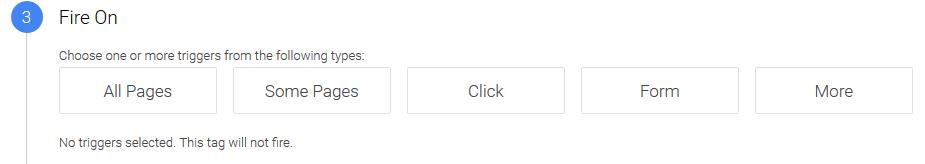
STEP 5
Select “Some Pages” and enter the name of your checkout success page into the value box. If you have multiple pages you will need to create multiple triggers.

Once you have created the relevant triggers just publish your tag in the normal way as normal.
And hey presto, you can now track the source of those who purchase from you and measure conversions from third parties – an essential tool to guarantee value from your online investments.